Easily create Newsletter using
drag & drop!
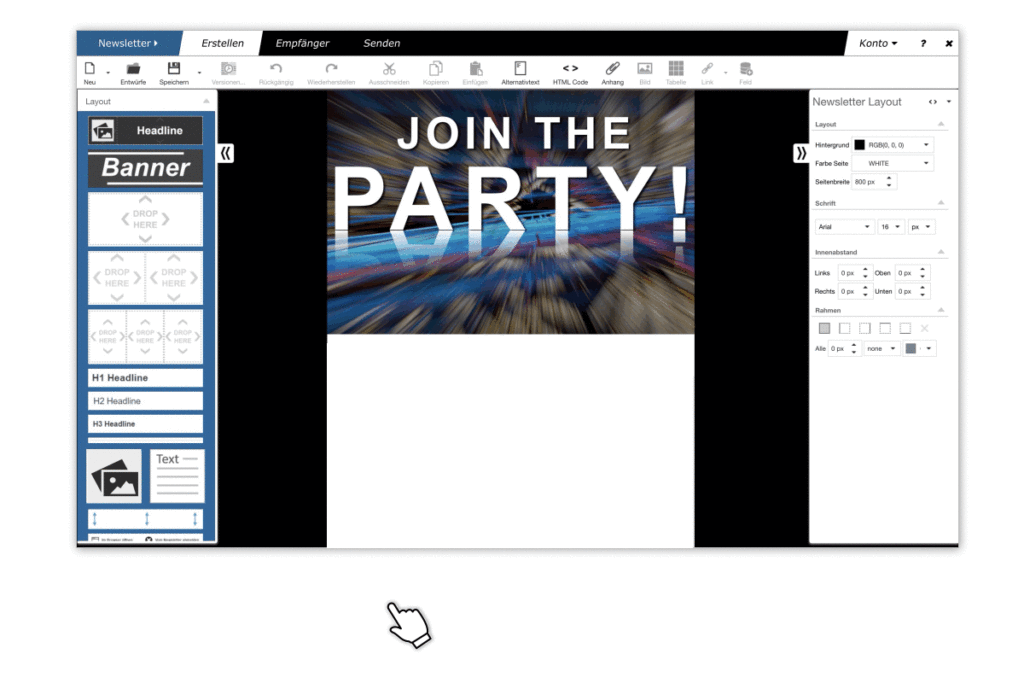
The deliberately minimalist mailfino email marketing app
is characterized by its user-friendliness:
On the left you will find a selection of elements that you can simply drag and drop into your newsletter.
There are options on the right to give each element your individual newsletter style. Change colors and fonts, adjust sizes, spacing and borders and much more.
With special container elements, you can create complex, multi-column layouts in no time at all, which automatically arrange themselves on smartphones.
Images
Add as many images as you like to your newsletter
Attachments
Send newsletters with up to 10 file attachments
Personalize
Address each individual person by name
Custom Elements
Save elements that you use again and again
HTML Import
Send existing HTML files as newsletters
Autosave
Changes are saved automatically
Version Control
Restore previous versions of your designs
Tracking
Configurable Click & View Tracking
Cuts a fine figure everywhere!

Microsoft Outlook Optimized
Most emails are still read using Microsoft Outlook - which is why all elements in mailfino are designed to look exactly the way you want them to in Microsoft Outlook.
Browser Display
Is your newsletter still not displayed correctly? Thanks to an integrated browser display, recipients can read your newsletter in their browser - including all personalization data!
Alternate Text and Pre-Header
For all devices that do not support HTML, you can optionally enter an alternative text. This is also used as a pre-header for the 3-line preview in most e-mail programs.
One-Click Responsiveness
Do you want your newsletter to be displayed optimally on smartphones? Then activate the Responsive option and the newsletter will automatically be adapted to the screen size of your readers.
CSA certified
Newsletter dispatch with whitelisting
Super Fast Delivery
Our specially programmed servers send your newsletter in the shortest possible time. Smaller mailings are often sent out after just a few minutes.
Scheduled Delivery
Determine the exact time at which your newsletter should be sent.
Deferred Delivery
Spread the shipping volume over several hours or days. This will prevent your sales team from being overwhelmed by a sudden rush.
CSA-certified
As a CSA-certified sender, mailfino is on important whitelists so that your mails are delivered directly to your inbox!
Track newsletter success live
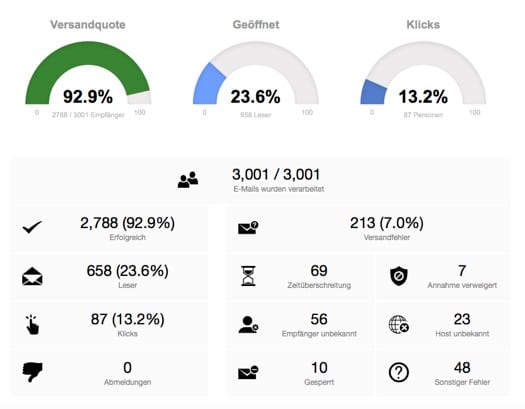
Live statistics with click & view tracking
- Watch the shipment in real time
- You are there live when recipients open your newsletter and click on links!
- All important data at a glance!
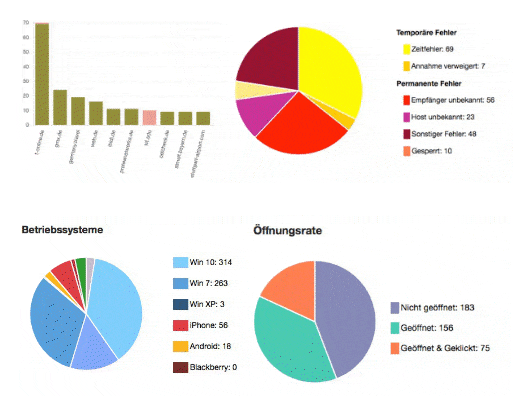
Professional Delivery Analysis
- Detailed shipping logs with the shipping results for each individual address
- Simple export of all logs as CSV file for further processing in CRM systems
- Detailed assistance to improve your shipping success
Try mailfino!
mailfino is a fantastic all-in-one solution for your email marketing.
It contains everything you need:
Double opt-in forms, professional newsletter delivery, click & view tracking, email series and a much, much more!
The best thing to do now is to see for yourself and create your free test account!
All functions are activated and you can try everything out at your leisure.

